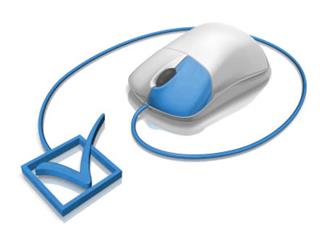
You’re already using online services—whether it’s banking, shopping or social media. Now, it’s time to ditch the paper and make managing taxes easier with one of the CRA’s online services: My Account, My Business Account, or Represent a Client.
CRA online services are fast, easy, and secure. You can use them to
- make a payment,
- change your address,
- get your tax slips such as T4, T4E and RC62,
- register for direct deposit,
- track your refund,
- view or change your return
- receive your notice of assessment,
- and more.
To use CRA online services, you will have to register with CRA first. And there are two steps.
Step 1 – Provide personal information
1. Enter your social insurance number.
2. Enter your date of birth.
3. Enter your current postal code.
4. Enter an amount you entered on one of your income tax returns. Have a copy of your returns handy. (The line amount requested will vary. It could be from the current tax year or the previous one.) To register, a return for one of these two years must have been filed and assessed.
5. Create a CRA user ID and password.
6. Create your security questions and answers.
After you complete step one of the registration process, you will have access to limited tax information on My Account. After you enter your CRA security code, you will have access to the full suite of services available in My Account.
Step 2 – Receive and enter the CRA security code
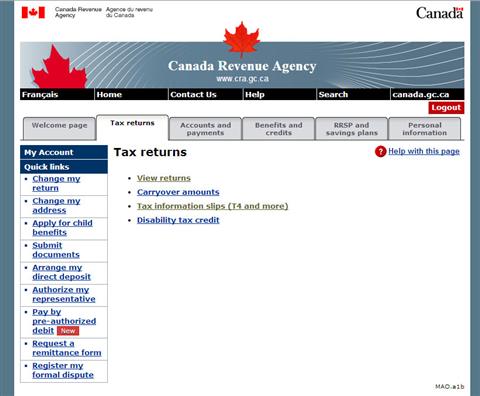
You should receive your CRA security code by mail within 5–10 days. CRA will mail the code to the address they have on file for you.
To access your account, return to My Account for Individuals, select “CRA login,” and enter your CRA user ID and password. When prompted, enter your security code.
After you login successfully, you can manage your tax using CRA online services easily.
