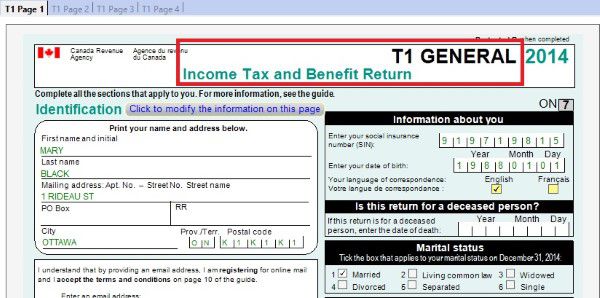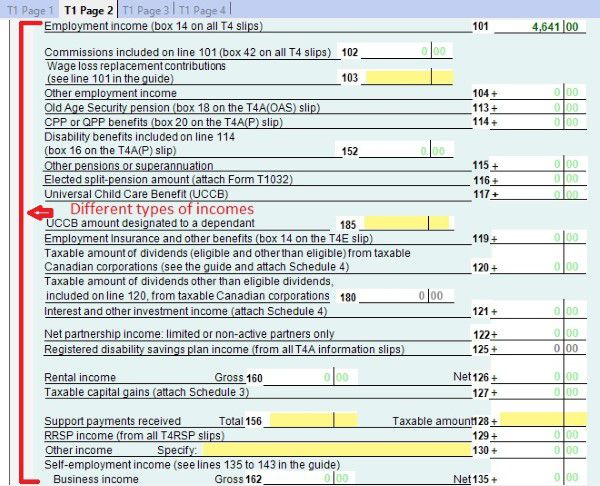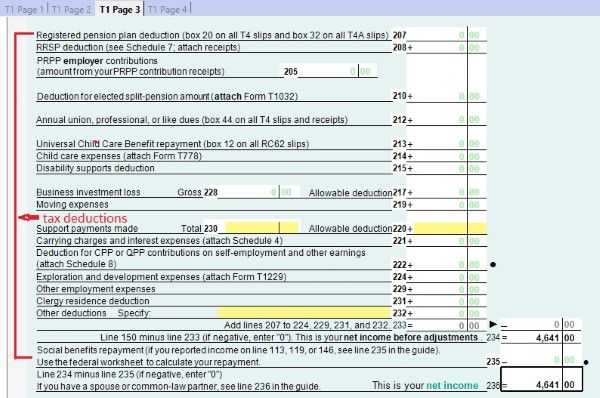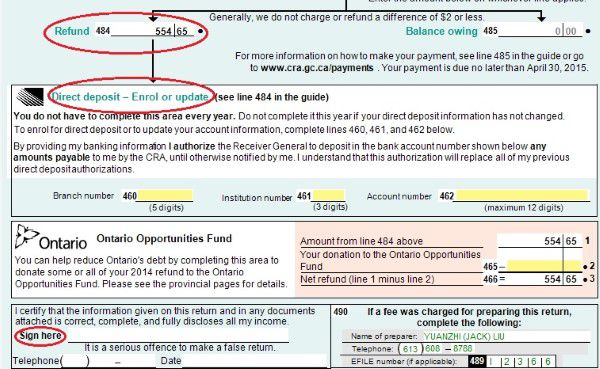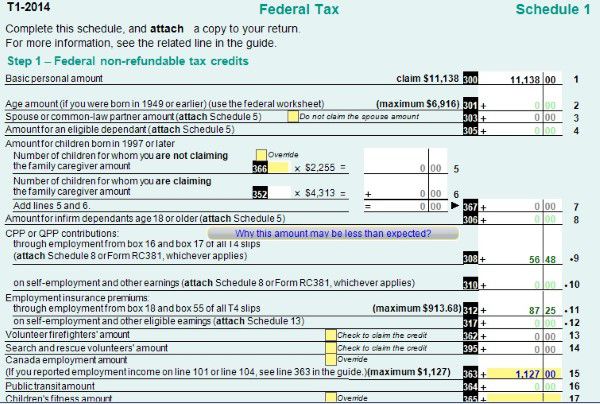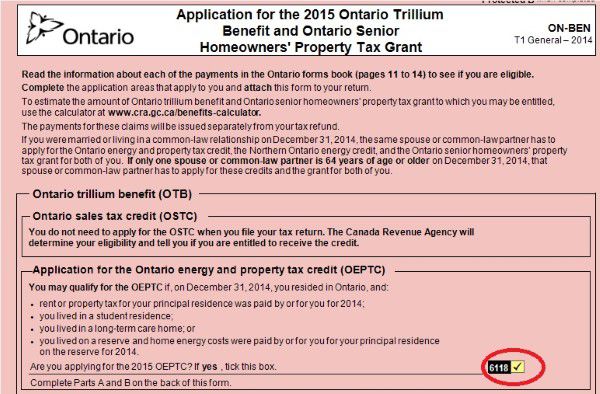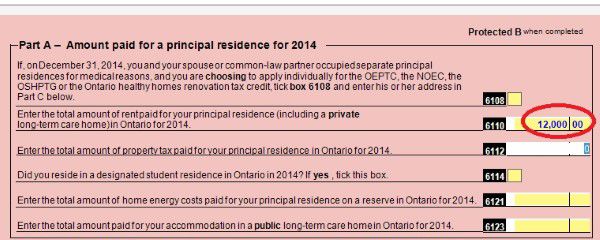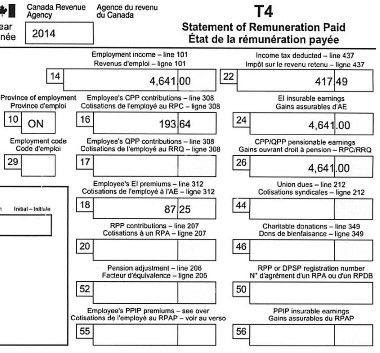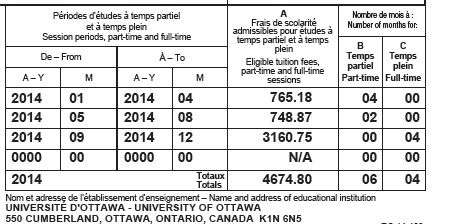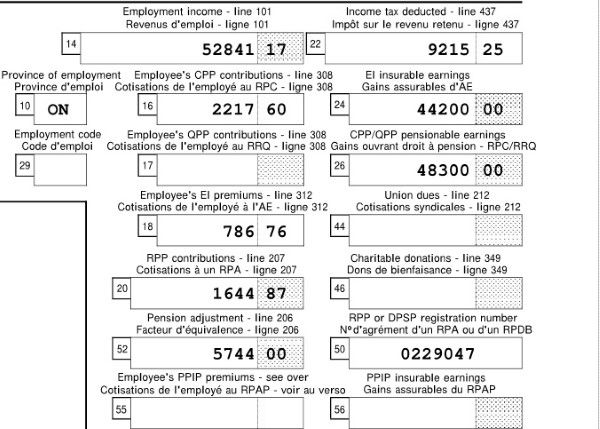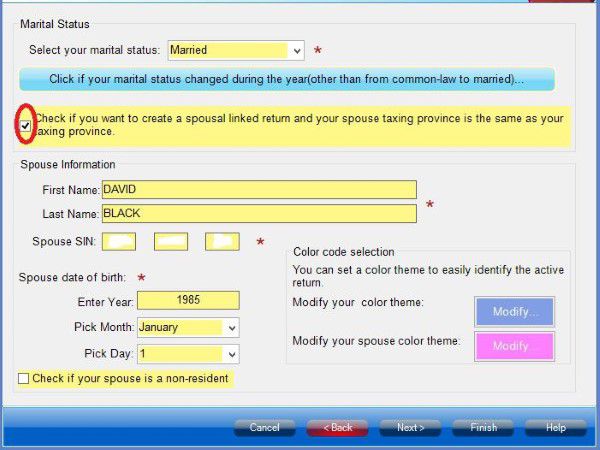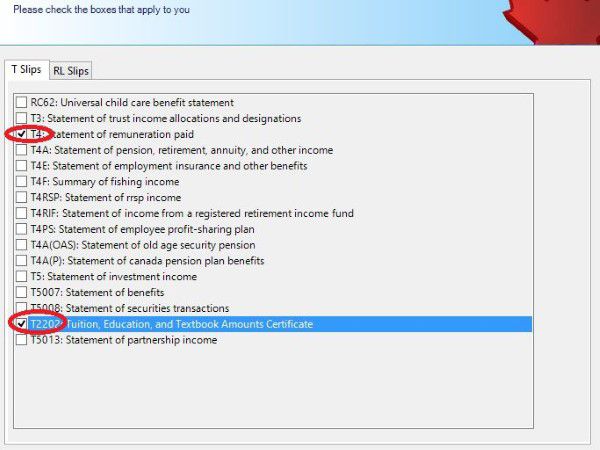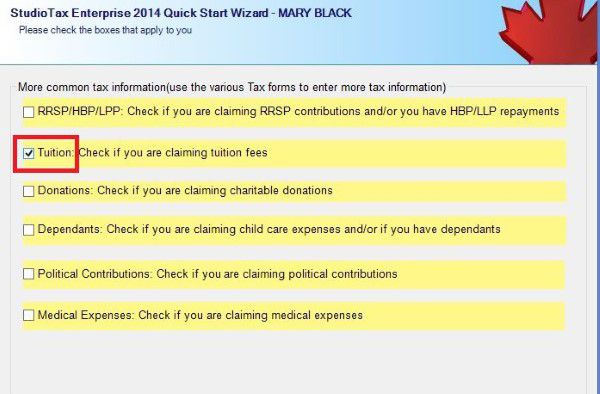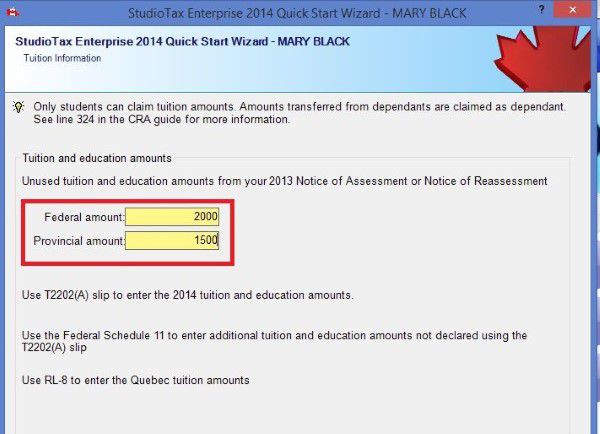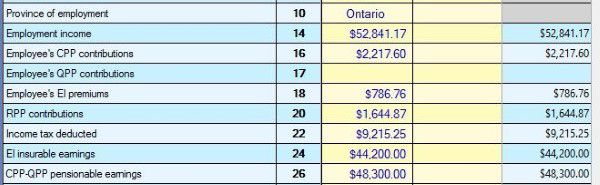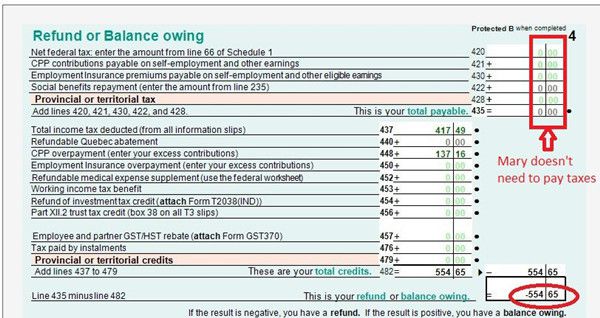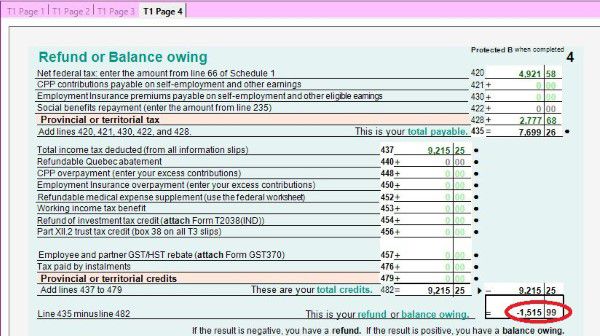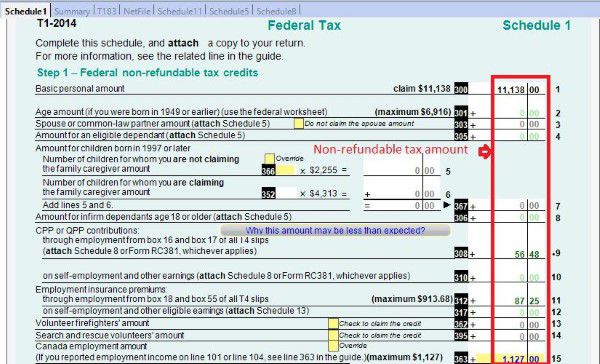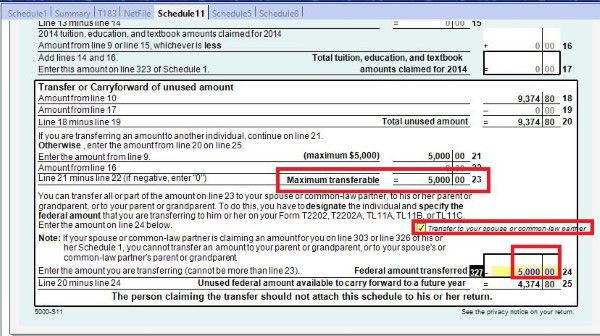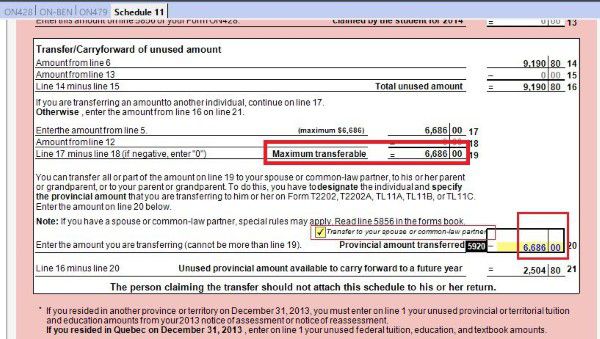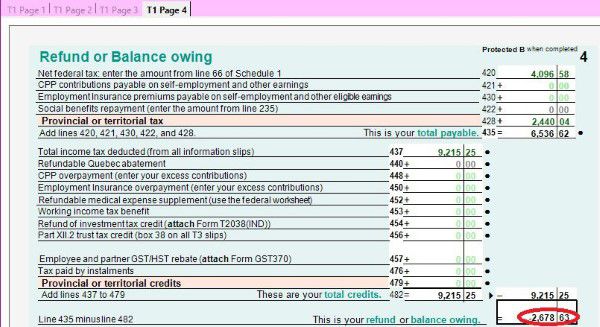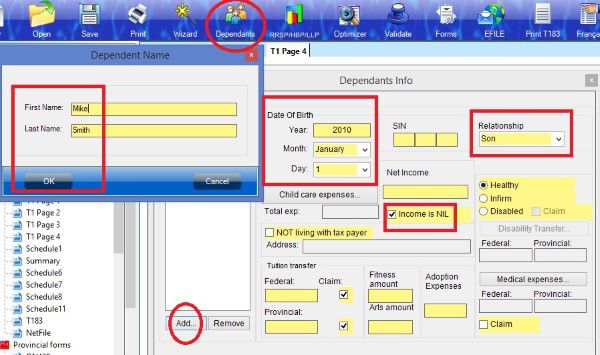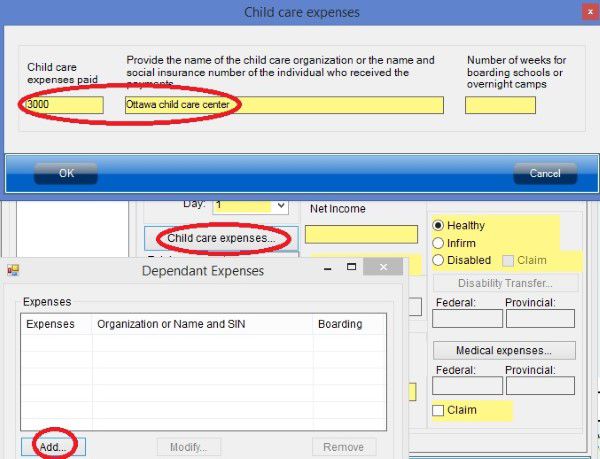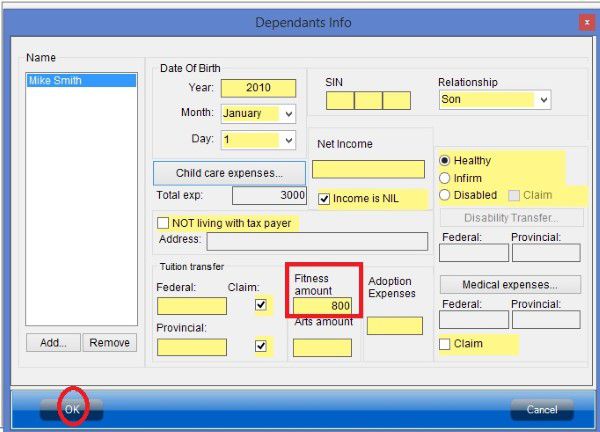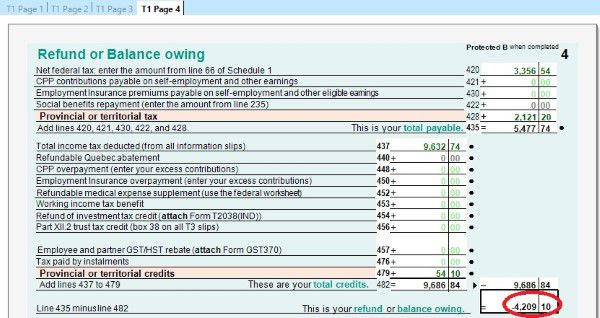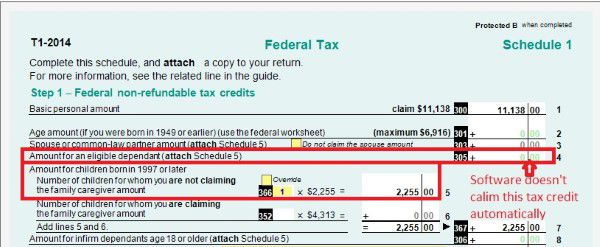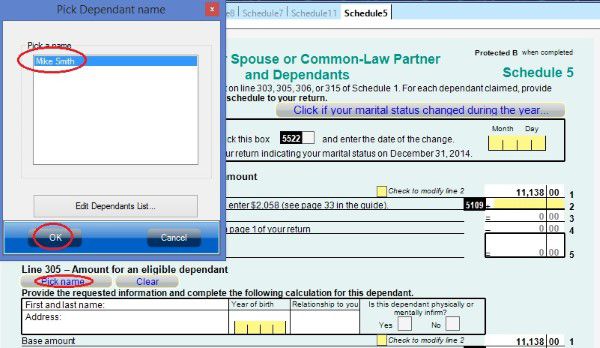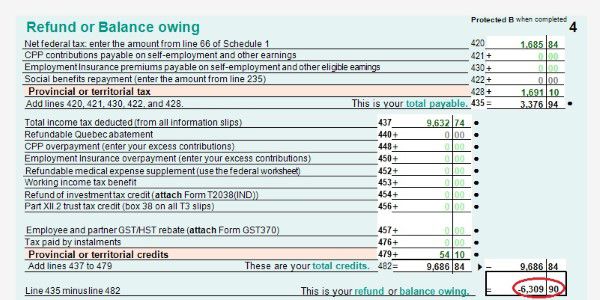As an employer, you have to make payroll deductions and remittances to pay yourself and/or your employees. Below is the latest update you should know to make your payroll deduction and remittances easier and painless.
Remit your payroll deductions quarterly instead of monthly.
Starting in 2016, if you are an new small employers, you can choose to remit your payroll deductions quarterly instead of monthly.
If your monthly withholding amount is less than $1,000 and you have a perfect compliance history, you will be eligible for quarterly payroll deductions and remitting.
You have to send your deduction before the 15th of the month immediately following the end of each quarter. The due dates for quarterly deductions are April 15, July 15, October 15 and January 15.
Online services for payroll deductions and remittances
You can now:
- authorize the CRA to withdraw an amount from your bank account on date(s) that you choose; and
- enrol for direct deposit, or update the banking information.
To access CRA online services, go to: http://www.cra-arc.gc.ca/mybusinessaccount/. You can also authorize a registered representative to act on your behalf.
Penalties and interest if you make your payroll deductions late
The penalty is:
- 3% if the amount is one to three days late;
- 5% if it is four or five days late;
- 7% if it is six or seven days late; and
- 10% if it is more than seven days late, or if no amount is remitted.
In addition, if you are assessed this penalty more than once in a calendar year, the CRA may apply a 20% penalty on the second or later failures if they were made knowingly or under circumstances of gross negligence.
If you do not pay an amount, the CRA may apply interest from the day your payment was due. The interest rate we use is determined every three months, based on prescribed interest rates. Interest is compounded daily.